问题
如何在Word中写Latex?本文的方法并非能直接在Word中写Latex方法,不过Word中可以直接粘贴MathML Code,我们可以通过简单的方法将Latex生成MathML。
方法
编写如下代码。
1 |
|
保存之后,通过浏览器打开。
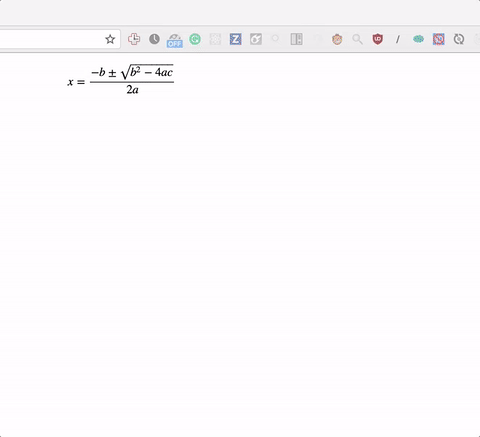
复制上述MathML Code,并在头部加上<?xml version=”1.0”?>。
1 |
|
然后将全部代码直接粘贴在Word中即可。
Stay hungry, Stay foolish
如何在Word中写Latex?本文的方法并非能直接在Word中写Latex方法,不过Word中可以直接粘贴MathML Code,我们可以通过简单的方法将Latex生成MathML。
编写如下代码。
1 | <!DOCTYPE html> |
保存之后,通过浏览器打开。
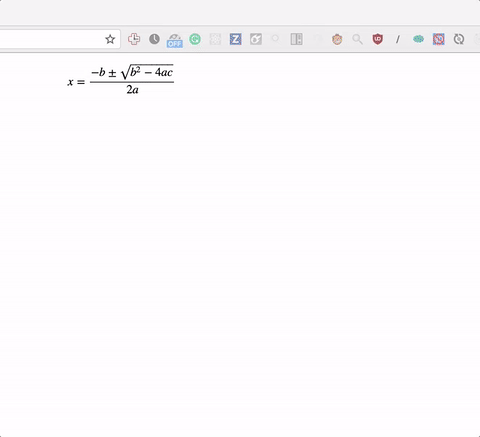
复制上述MathML Code,并在头部加上<?xml version=”1.0”?>。
1 | <?xml version="1.0"?> |
然后将全部代码直接粘贴在Word中即可。